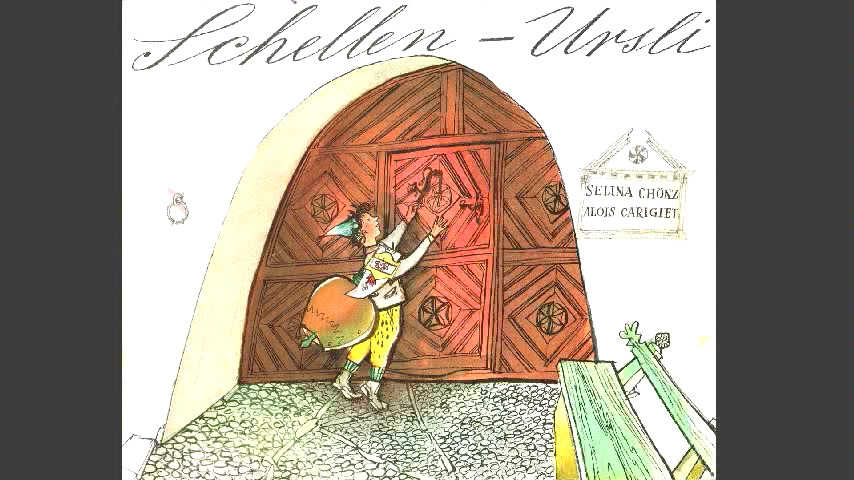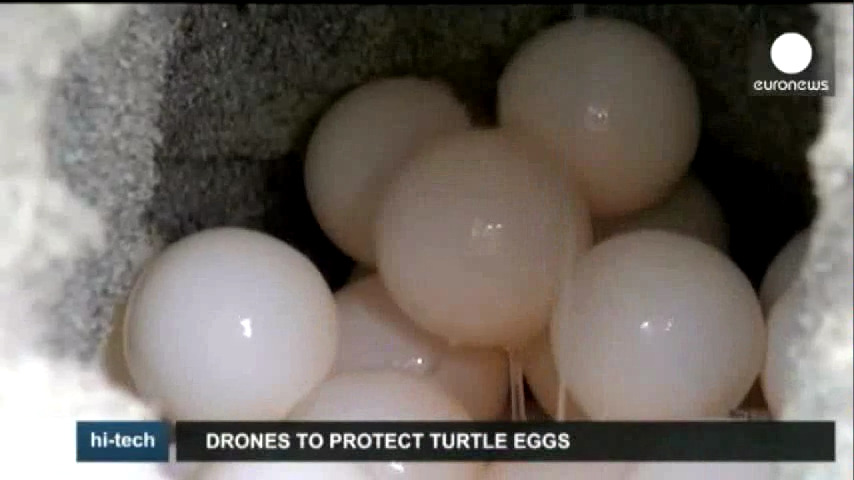🔗 Pierredam 99 Luftballons (de - fr) 18980 views Title's translation 99 Ballons de baudruche Text's author Nena by Polygram Duration 00:03:56 Views on each page 1 18981
Learn 124 vocabulary words with « 99 Luftballons »!
« 99 Luftballons » has 196 words which have been grouped into 109 bilingual expressions of which 88 are repeated at least once. While enjoying a video and through repetition, you learn the desired vocabulary.
Nena - 99 Luftballons - 99 Ballons de baudruche
a dialog box opens, select the "Comment / Add to my vocabulary list" option. Modify the word or its translation, select the type of error for either and comment on the correction.
The changes and comments made are displayed at the bottom of the page. Corrections will be validated by the network. Your private notes are only visible to you (just click on the "check-box" before sending).
Your contributions are recorded in a new record of your own IMS account, giving you full control over your publications.
For example, private notes allow you to create a vocabulary list that you must remember for yourself
If you have an IMS account, the nickname given under "Account / Edit my profile" menu is automatically displayed and a picture of your "smartphone" as an icon if possible. Otherwise your Username will be noted "Invited" and your comments will eventually be deleted to keep only the members' comments.